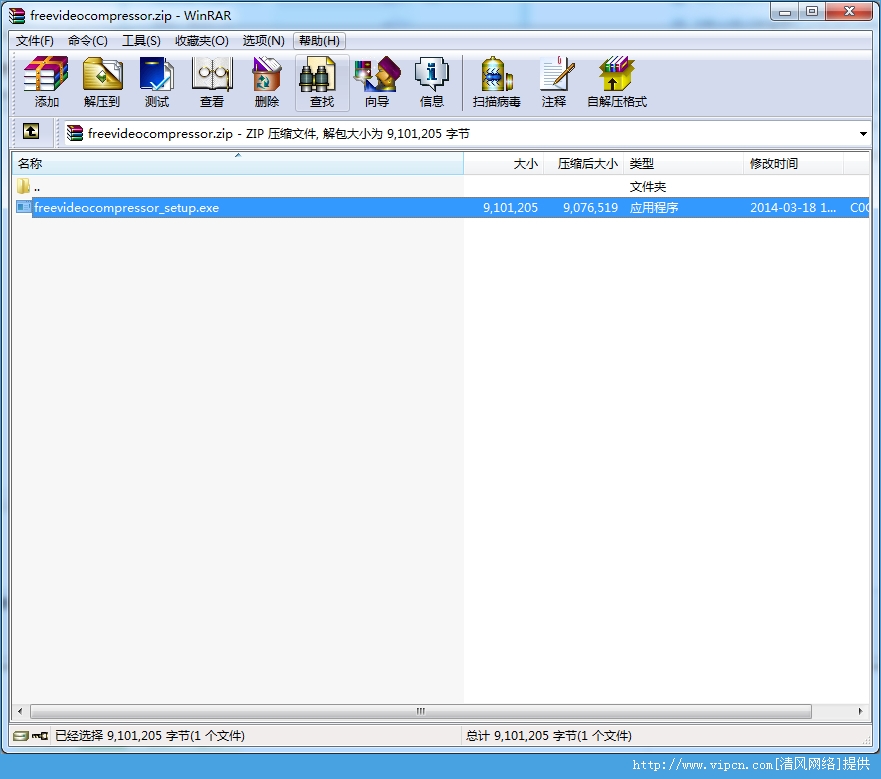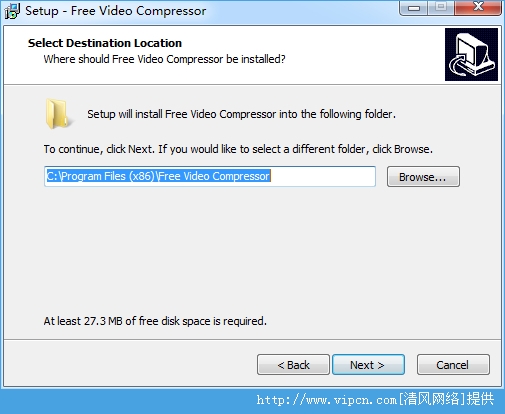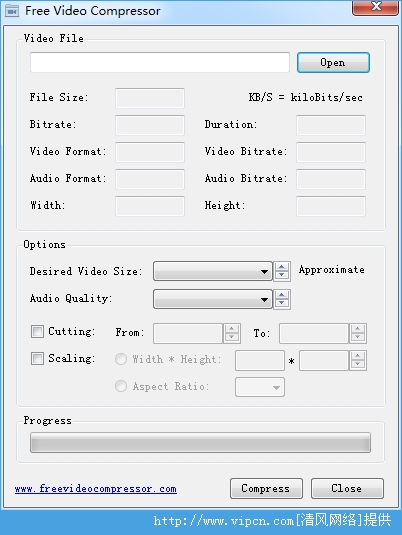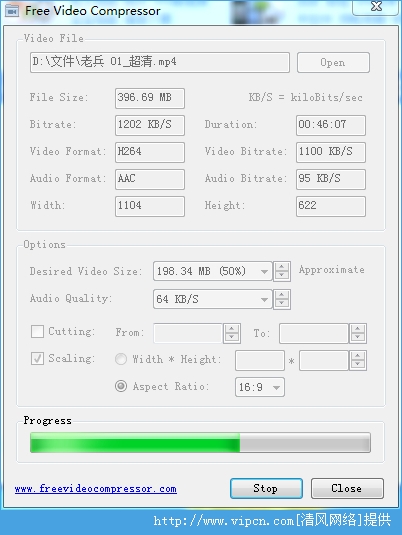- 相关软件
-
 抖音f2富二代短视频APP官方安卓版 v1.0
50.00MB/ 社交网络 /494012
抖音f2富二代短视频APP官方安卓版 v1.0
50.00MB/ 社交网络 /494012
-
 豆豆视频app下载 v1.1.7
19.64MB/ 手机影音 /143936
豆豆视频app下载 v1.1.7
19.64MB/ 手机影音 /143936
-


 腾讯视频vip账号共享2016 v8.5.75.26626
134.67MB/ 便捷生活 /97094
腾讯视频vip账号共享2016 v8.5.75.26626
134.67MB/ 便捷生活 /97094
-
 抖音f2代短视频app官网安卓版 v1.7.7
43.49MB/ 手机影音 /67247
抖音f2代短视频app官网安卓版 v1.7.7
43.49MB/ 手机影音 /67247
- 下载总览
- 软件截图
- 视频演示
- 猜你喜欢
- 下载地址
- 相关文章
- 网友点评
Free Video Compressor是一个免费的视频压缩工具,可以帮助你缩小你的电影,为了使它更容易为你上传,存储在您的计算机或运输在便携式存储设备。
Free Video Compressor软件特色:
1.First of all, the most important option is "Desired Video Size". After software open a source video, it will read and show key video information, such as: File Size, Bitrate, Duration, Video Format, Video Bitrate, Audio Format, Audio Bitrate and Video Dimension (Width / Height), then software will calculate an estimated output video size, that is "Desired Video Size". This desired video size is approximate value, resulting file may be smaller or larger than this size, you can change this value as you need. (Bitrate information is displayed as KB/S, KB/S = kiloBits/second).
2.The generated video format is MP4 container format with H.264 video codec and AAC audio codec. The encoding video quality is based output file size, output file size is more bigger and resulting video quality is more higher and more clearer.
3.Furthermore, in order to get a smaller result, software also supports some useful compression options. Firstly, you can change output audio bit rate, because audio content will occupy some file space, you can set a smaller bit rate to reduce file size, or simply set audio quality as "No Sound", then output file will only include video content (silent). Secondly, by using "Cutting" options, you can choice a part of video, set a start time and an ending time, you can easily convert and compress a part of video. Finally, if you want to customize output video dimension or aspect ratio, you can use "Scaling" option, video dimension (width and height) must be divisible by 2, the supported aspect ratios include 4:3, 1:1, 16:10 and 16:9.
4.By using this small tool, you can easily decrease your video file size by yourself, it can help you to save disk space, and share video clips with your family and friends on the Internet, or view these videos on your mobile phones and other handheld devices.
5.In addition, this software uses a static build from the FFmpeg project (FFmpeg static build and FFmpeg source) under the LGPLv2.1 (GNU Lesser General Public License) .
【原创超清试用视频】:
温馨提示:本演示视频为超清,如需切换请点击右下角设置,如下图所示,并选择超清画质!
Free Video Compressor软件特色:
1.First of all, the most important option is "Desired Video Size". After software open a source video, it will read and show key video information, such as: File Size, Bitrate, Duration, Video Format, Video Bitrate, Audio Format, Audio Bitrate and Video Dimension (Width / Height), then software will calculate an estimated output video size, that is "Desired Video Size". This desired video size is approximate value, resulting file may be smaller or larger than this size, you can change this value as you need. (Bitrate information is displayed as KB/S, KB/S = kiloBits/second).
2.The generated video format is MP4 container format with H.264 video codec and AAC audio codec. The encoding video quality is based output file size, output file size is more bigger and resulting video quality is more higher and more clearer.
3.Furthermore, in order to get a smaller result, software also supports some useful compression options. Firstly, you can change output audio bit rate, because audio content will occupy some file space, you can set a smaller bit rate to reduce file size, or simply set audio quality as "No Sound", then output file will only include video content (silent). Secondly, by using "Cutting" options, you can choice a part of video, set a start time and an ending time, you can easily convert and compress a part of video. Finally, if you want to customize output video dimension or aspect ratio, you can use "Scaling" option, video dimension (width and height) must be divisible by 2, the supported aspect ratios include 4:3, 1:1, 16:10 and 16:9.
4.By using this small tool, you can easily decrease your video file size by yourself, it can help you to save disk space, and share video clips with your family and friends on the Internet, or view these videos on your mobile phones and other handheld devices.
5.In addition, this software uses a static build from the FFmpeg project (FFmpeg static build and FFmpeg source) under the LGPLv2.1 (GNU Lesser General Public License) .
【原创超清试用视频】:

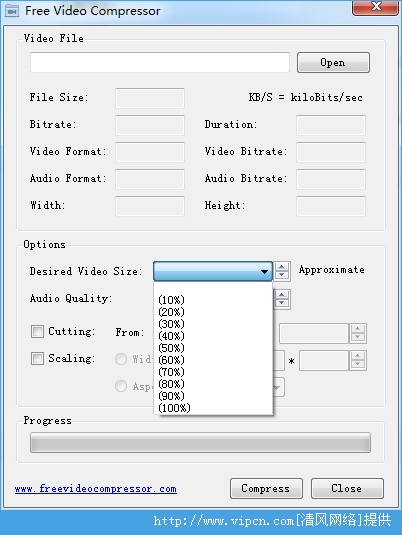
特别说明
视频演示
猜你喜欢
下载地址
Free Video Compressor视频压缩工具 v1.0 安装版
- 暂无下载地址,推荐手机助手下载!

应用宝
海量APP福利下载!
点击下载相关文章
- 腾讯视频会员可以多处登录吗?腾讯视频vip可以多个人同时用吗?[图]

- www99re5.久久热再线视频最新地址是多少?www99re5.久久热再线视频地址分享[图]

- 白白色发布再线视频地址是多少?白白色最新地址分享[图]

- 快手怎么不能保存别人的视频?快手为什么不能保存了?[多图]

- 腾讯视频vip多少钱一个月?腾讯视频vip怎么开通?[多图]

- 猫咪视频app下载地址是多少?猫咪视频播放器下载地址分享[图]
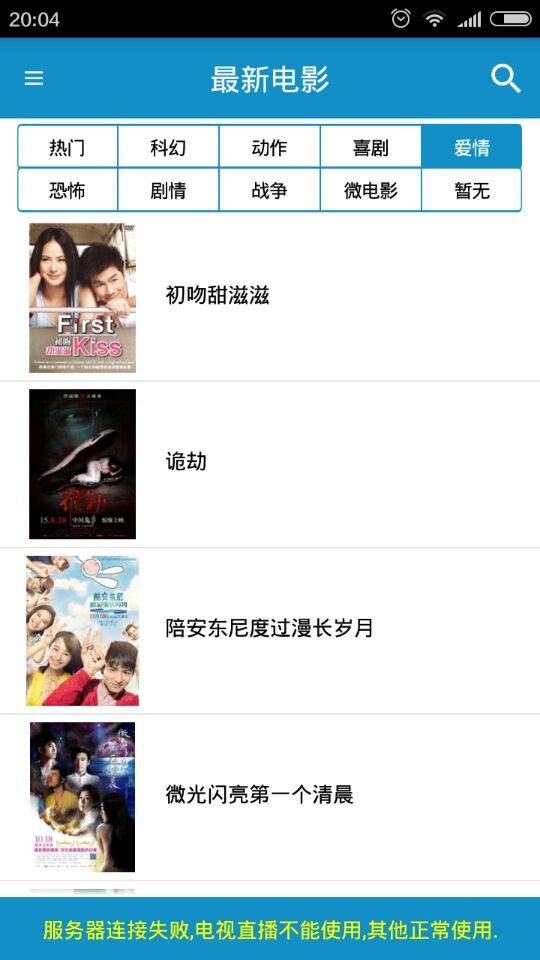
- 小明看看永久免费视频发布中心地址是多少?小明看看个人手机站首页地址分享[多图]
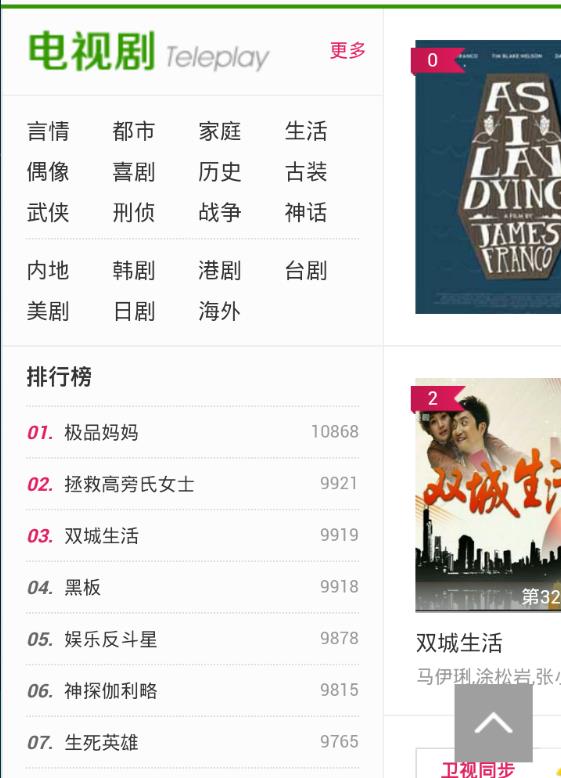
- 造梦西游OL引魂旗怎么用 引魂旗使用视频教学[图]

- 口袋妖怪单机版涅槃洞怎么走 涅槃洞视频通关攻略分享[图]

- 造梦西游4手机版开挂怎么修改 游戏装备代码及开挂视频介绍[图]

网友评论
盖楼回复 X
(您的评论需要经过审核才能显示)
 3.3分
3.3分