删除 天气
有网友反映残留无法解决,目前不完美,不再提供方法
删除天气后残留: 隐私->定位服务->Weather.framework
1.首先要关闭“定位”的系统启动项
打开路径:/Library/LaunchDaemons/
将 com.apple.locationd.plist 重命名为 com.apple.locationd.plist_ (末尾加了一下划线)
2.重启手机(必须的)
3.打开:/var/root/Library/Caches/locationd/clients.plist
删除以下代码:
<key>com.apple.locationd.bundle-/System/Library/PrivateFrameworks/Weather.framework</key>
<dict>
<key>Authorization</key>
<integer>4</integer>
<key>AuthorizationUpgradeAvailable</key>
<false/>
<key>BundlePath</key>
<string>/System/Library/PrivateFrameworks/Weather.framework</string>
<key>Executable</key>
<string></string>
<key>LocationTimeStopped</key>
<real>436716976.07795</real>
<key>Registered</key>
<string></string>
<key>SupportedAuthorizationMask</key>
<integer>5</integer>
<key>TrialPeriodBegin</key>
<real>436715108.09412801</real>
<key>TrialPeriodNeedsReprompt</key>
<true/>
<key>Whitelisted</key>
<false/>
</dict>
4.把 /Library/LaunchDaemons/com.apple.locationd.plist_ 名字改回去(去掉下划线)
5.重启手机,OK。






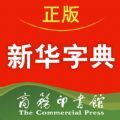
















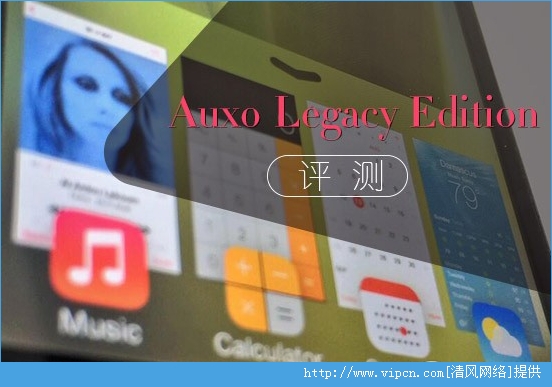
























盖楼回复 X
(您的评论需要经过审核才能显示)